| |
Digital
TSOP lock installation instructions
for DP301/3100 type receivers
(AM29LV160D or equivalent TSOP)
|
Introduction
|
Here are step-by-step instructions
for the installation of the digital TSOP lock in your
receiver. It is fairly simple and can be done in about
15-30 minutes depending on your skills. For best results,
take the time to read this carefully and follow the
instructions in the order in which they are written
here without burning any steps. First, here is a list
of tools and supplies you will need:
Small Phillips screwdriver
Power drill
15/64 inch high-speed drill
bit
Tape measure or ruler
Felt pen marker (Sharpie)
Soldering iron w/fine tip
& resin-core 60/40 solder
28 gauge solid wire (wrap
wire)
Wire stripping tool, small
long nose pliers, small cutters, X-Acto knife
Magnifying glass
|
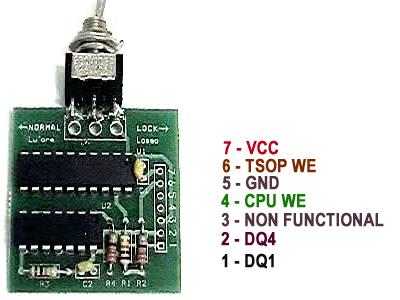
Digital TSOP lock PCB (Printed Circuit Board) shown
with special pushnut fastener.
The push nut is required to fasten the board to the
back panel on the receiver. |
1. Drill hole in the back panel of receiver
|
Remove
the IRD cover. Use a tape measure or ruler to take measurements
and mark the center of the hole to drill with a felt
marker. Drill a 3/16" hole 3 1/4 inches from the left-hand
side of the receiver case and 1/2 inch from the top
of the receiver case as shown in the picture below.
|

|
TIP:
Turn the receiver upside down and place a small wooden
block behind the metal panel while drilling the hole.
This will produce a cleaner hole (less burrs on the
backside of the hole) and prevent harmful metal chips
from going into the receiver. Make sure you clean off
any remaining metal particles after drilling since those
could cause shorts on the mainboard and seriously
damage your receiver.
|
2. Solder wires to PCB
|
Cut
6 lengths of wrap wire. Make each wire 8 inches long.
Strip about 1/8" insulation off one end of each wire
and solder all the wires to each of the 6 pad/holes
on the front edge of the PCB (DQ1, VCC, GND, DQ4, CPU
WE, TSOP WE). It is recommended to insert the wires
into the bottom side of the board and solder those from
the top side. This is not absolutely required, it just
makes for a cleaner looking result.
|
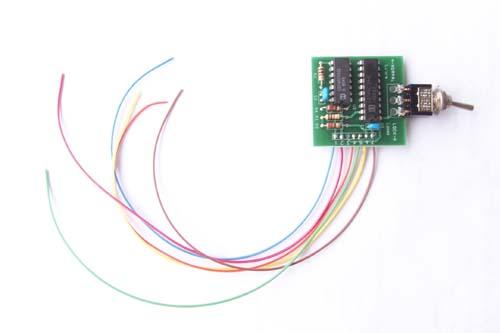
PCB with all wires soldered on and ready to install
in the receiver |
3. Fasten PCB to receiver back panel
|
Put
the PCB's switch lever through the hole from the inside
of the receiver. Hold the PCB firmly against the back
panel and screw it in place.
|

Switch fully in |
4. Cut trace on the IRD mainboard( DP301.10 ONLY )
|
Locate
the trace below the paint marking designated FID17 and
cut it not too far away from the via pad/hole. The best
way to do this is to make 2 deep scores very close apart
across the copper trace using a fine X-Acto knife. Then
pry up the small portion of copper in between the 2
scores with the knife blade almost flat to the board.
It is recommended to inspect the cut with a magnifying
glass to make sure there is no copper left in the gap.
|
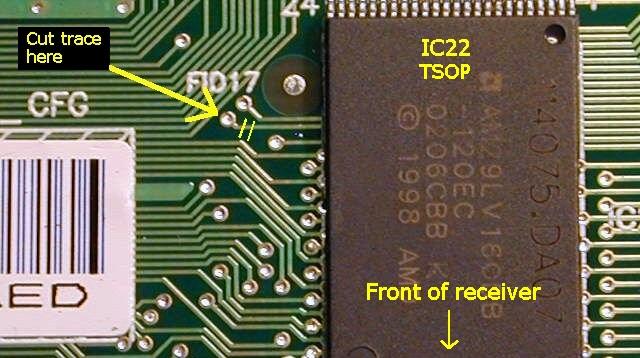
|
5. Locate the wire solder points on the IRD mainboard
|
Locate
the wire solder points on the mainboard using the picture
below as a guide.
|
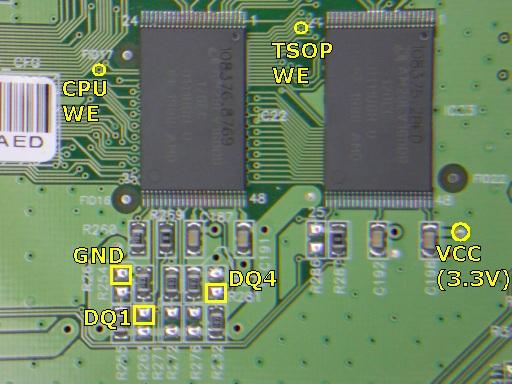
Location of solder points.End of DP301.010
ird.
|
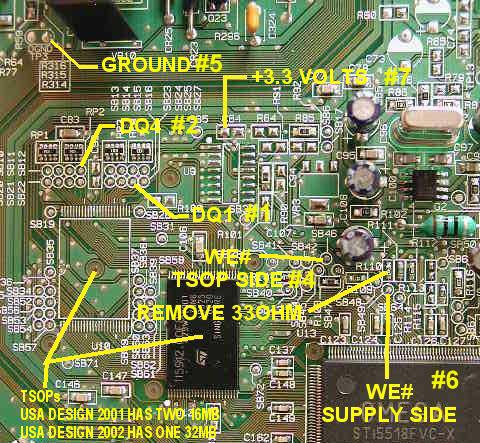
Wiring connection for DP301.013 ird only.
|
6. Solder the wires on the IRD mainboard
|
In order
for the digital lock circuit to function reliably, it
is essential to keep the wires at minimal length. The
8 inch wires already soldered to the PCB at this point
should have a bit of excess length and can be shortened.
For an easy way to keep the wire length optimal and
a few other soldering tips, please consult the instructions
for model 2700 receivers.
Once all the wires are soldered in, the finished result
should look like the picture below:
|

Completed wiring
|
7. Label the TSOP lock switch
|
The
final step is to label the lock switch positions on
the back panel of the receiver. This is essential in
order for the user to be able to tell at a glance whether
his TSOP is locked or not. In the picture below, fancy
Dymo labels were used but you can simply use a felt
pen marker if you want. Just be aware that Sharpie ink
markings will come off with alcohol or other solvents.
Black pen markings are also harder to read when the
receiver is in a dark place (inside a stereo cabinet
for example). Printed labels don't have these shortcomings.
|
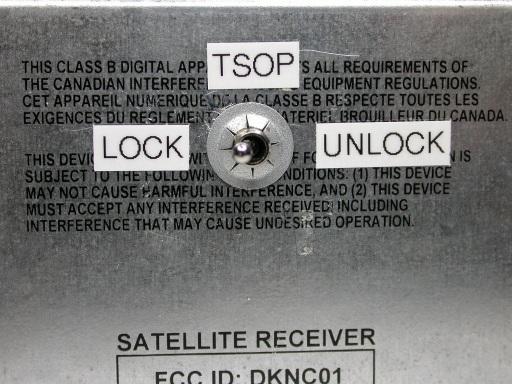
Locked and labeled :-)
|
You're
all set. When ECM's come down, you will still get the
message "Serious error has occured with your receiver".
But the difference is that your TSOP will NOT have been
zapped. When that happens, simply unplug your receiver
for a few seconds and plug it back in. You will be back
up and running in a few seconds.
|